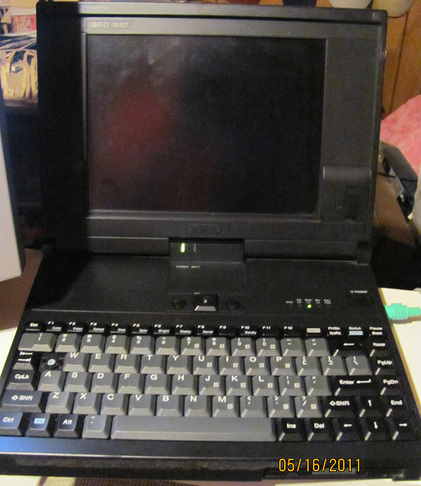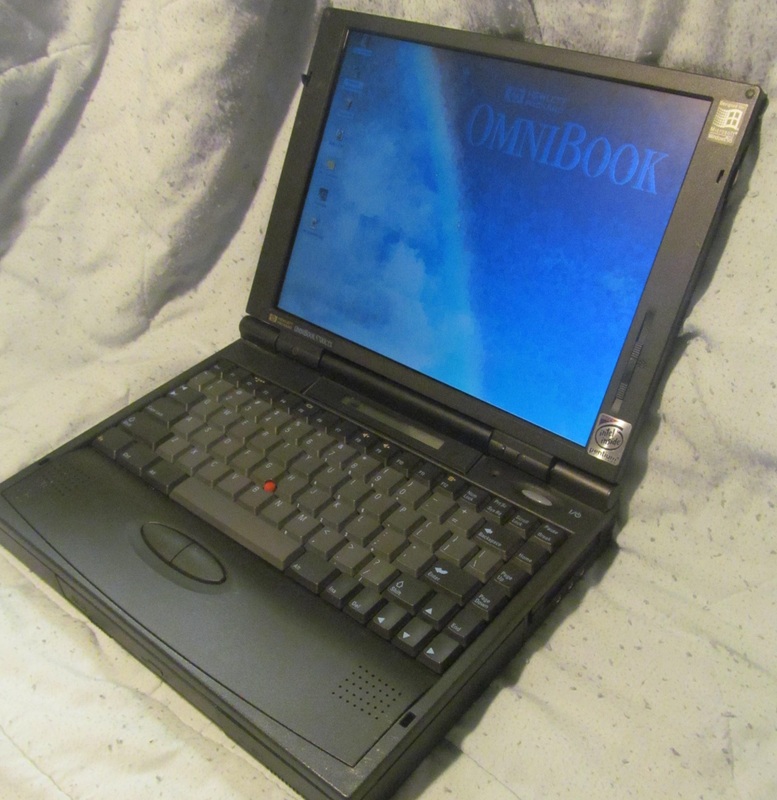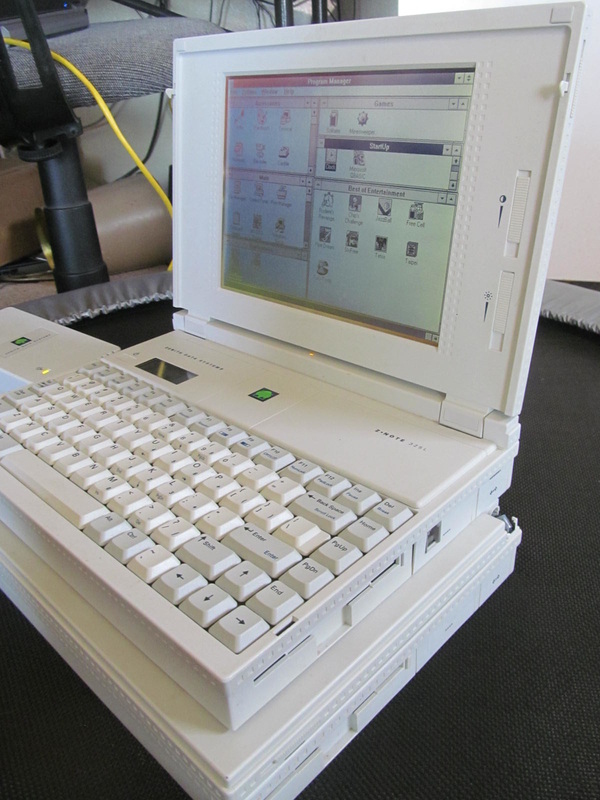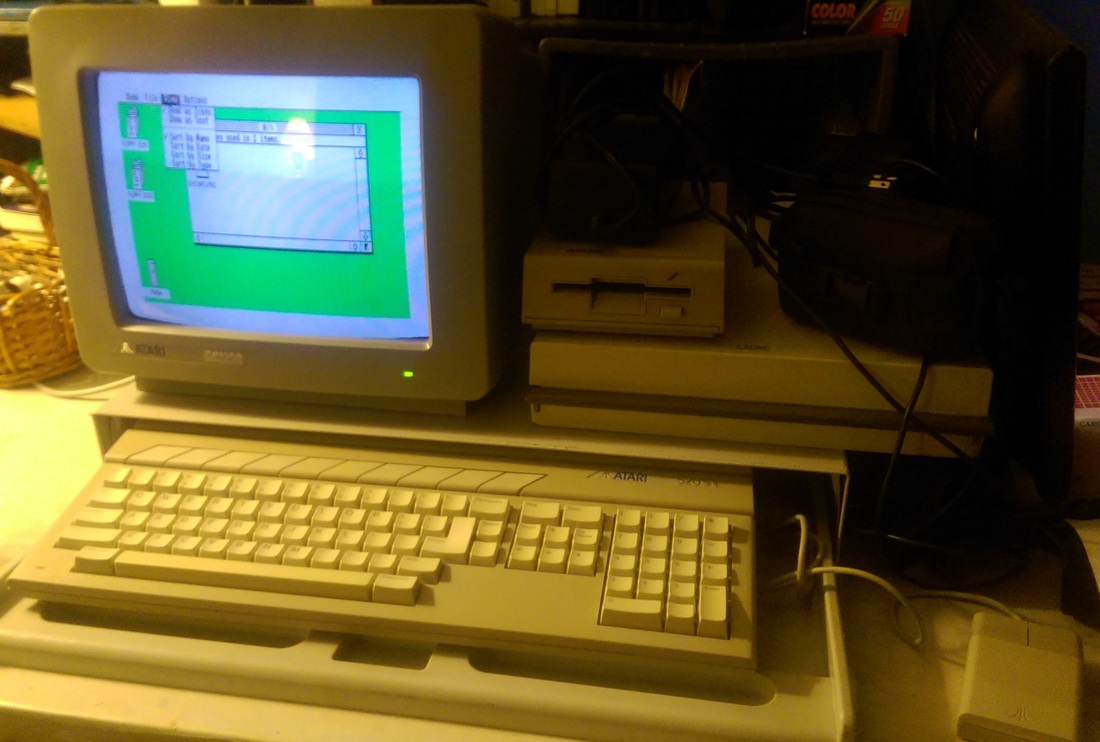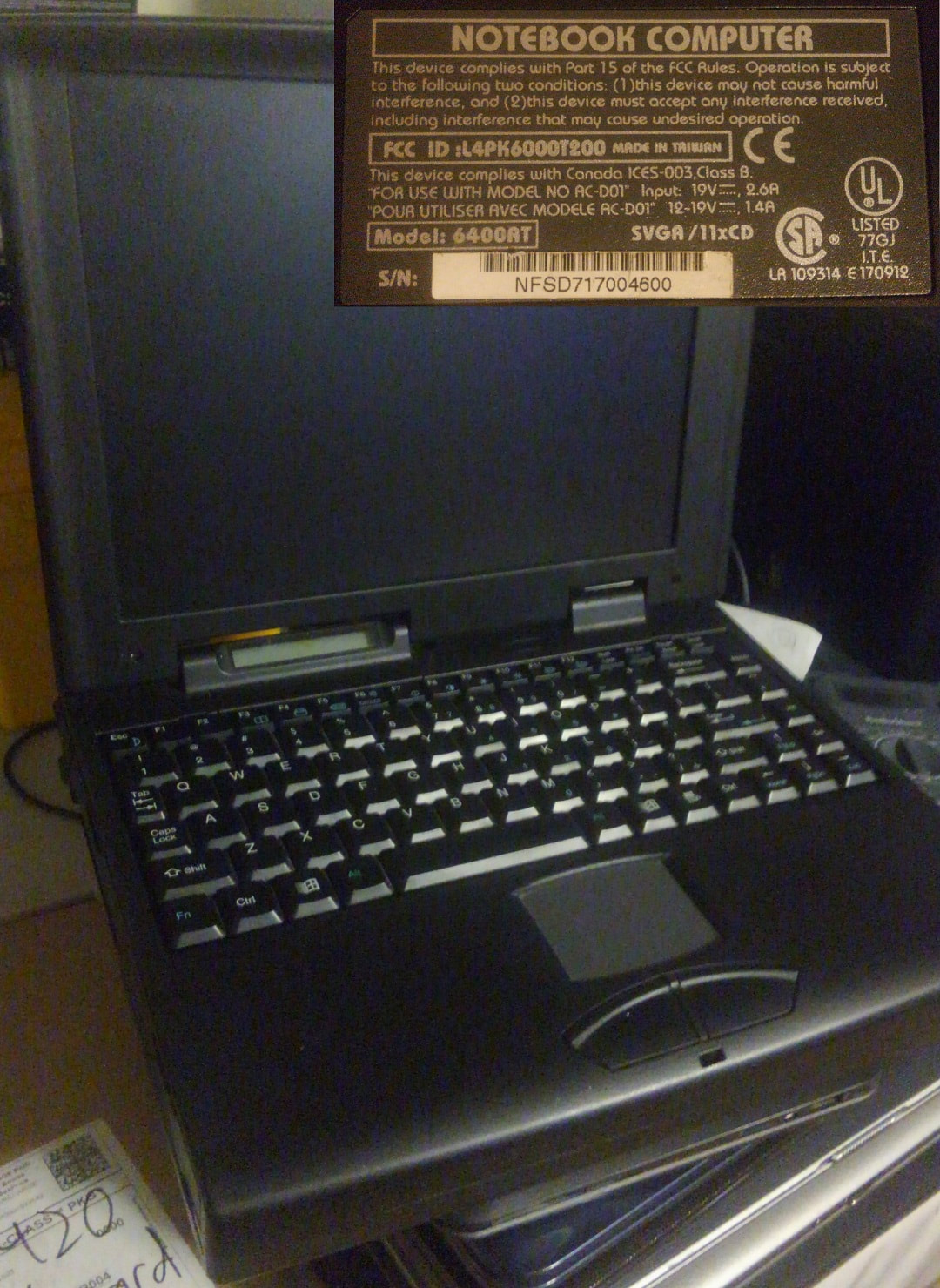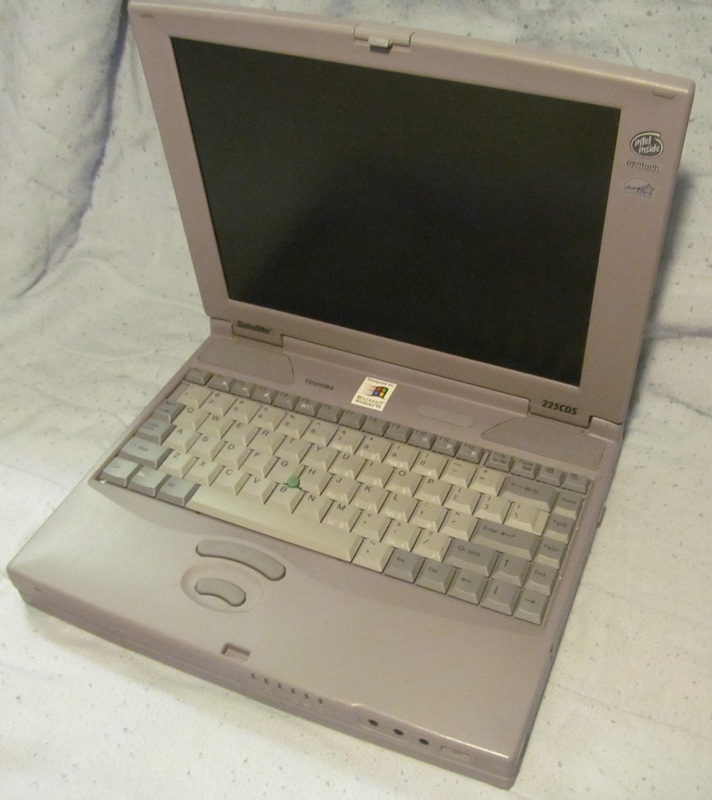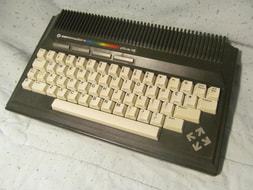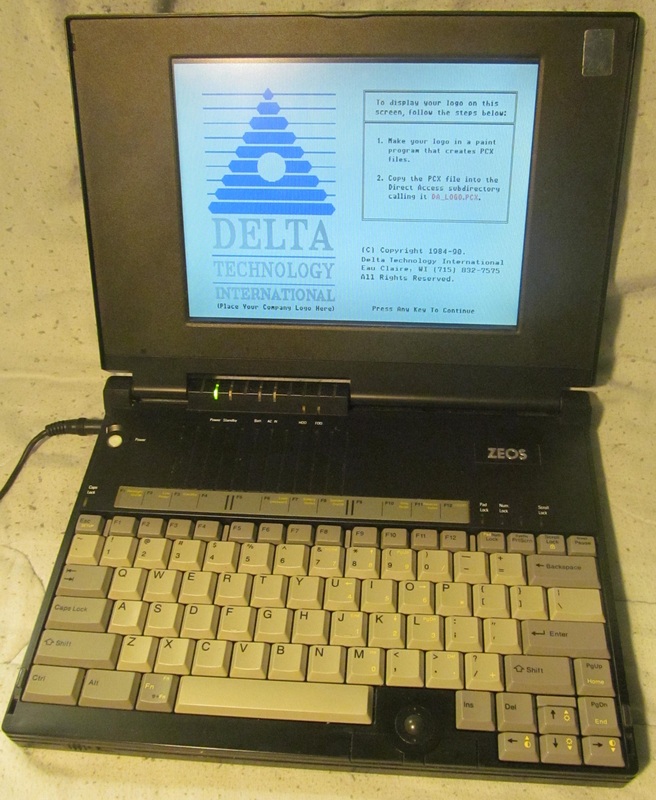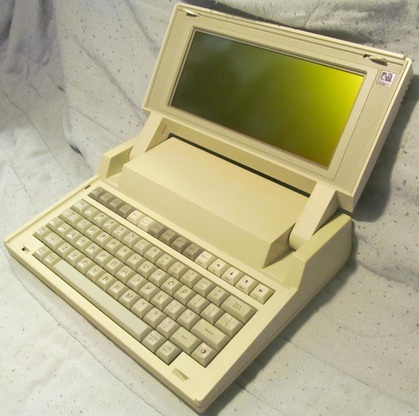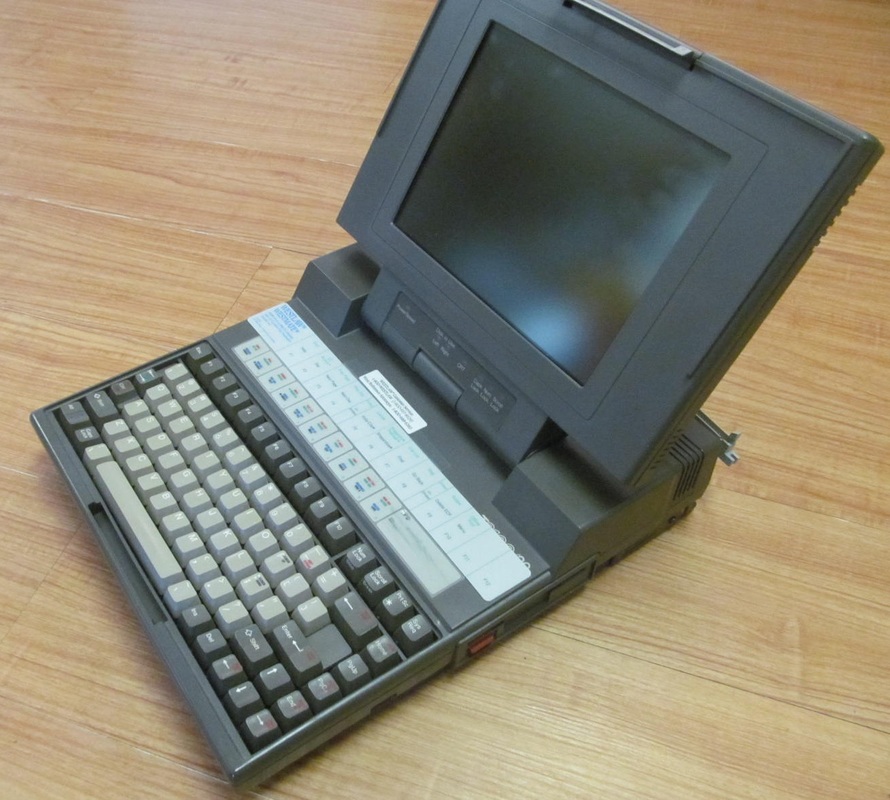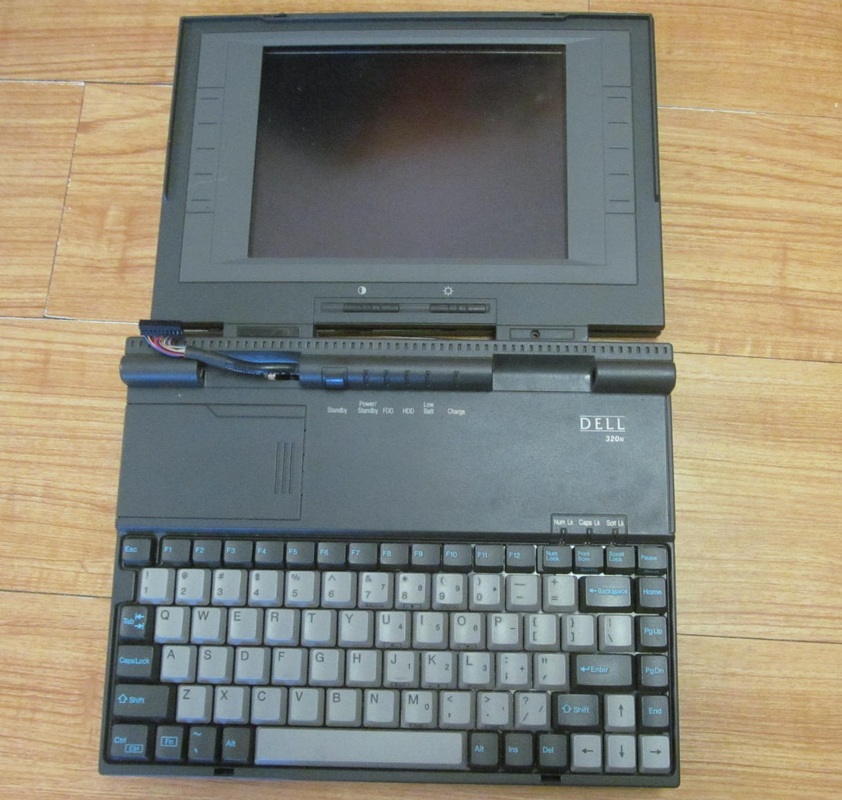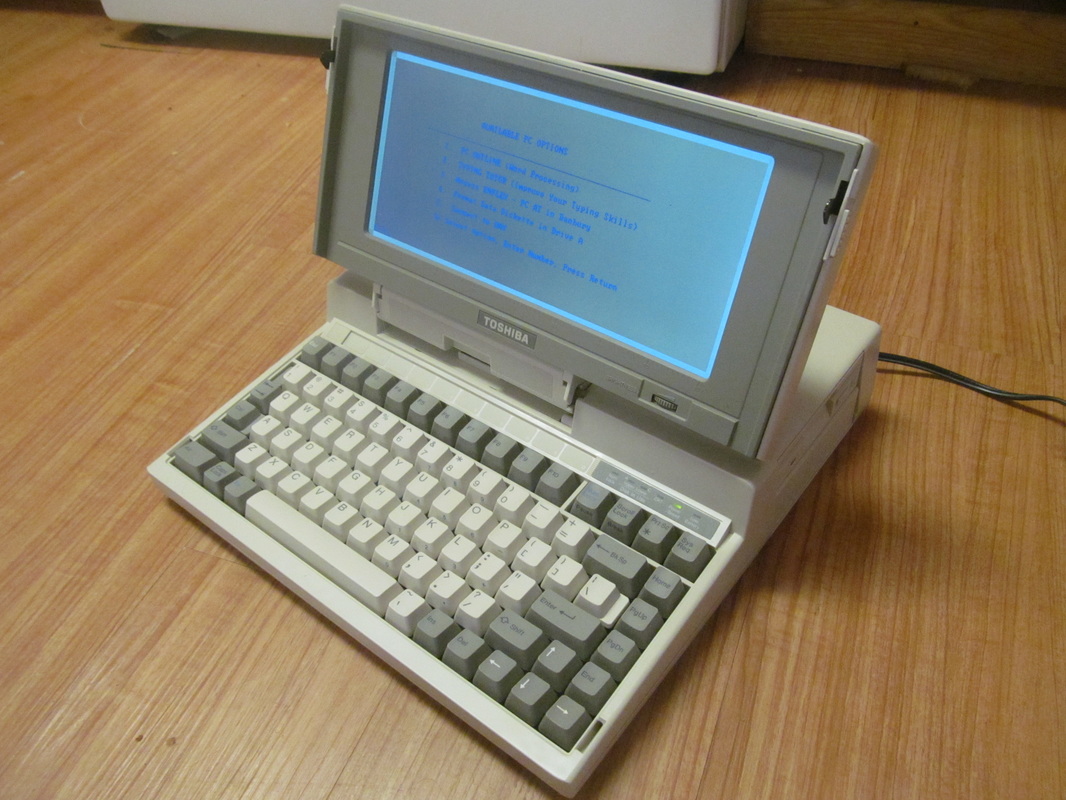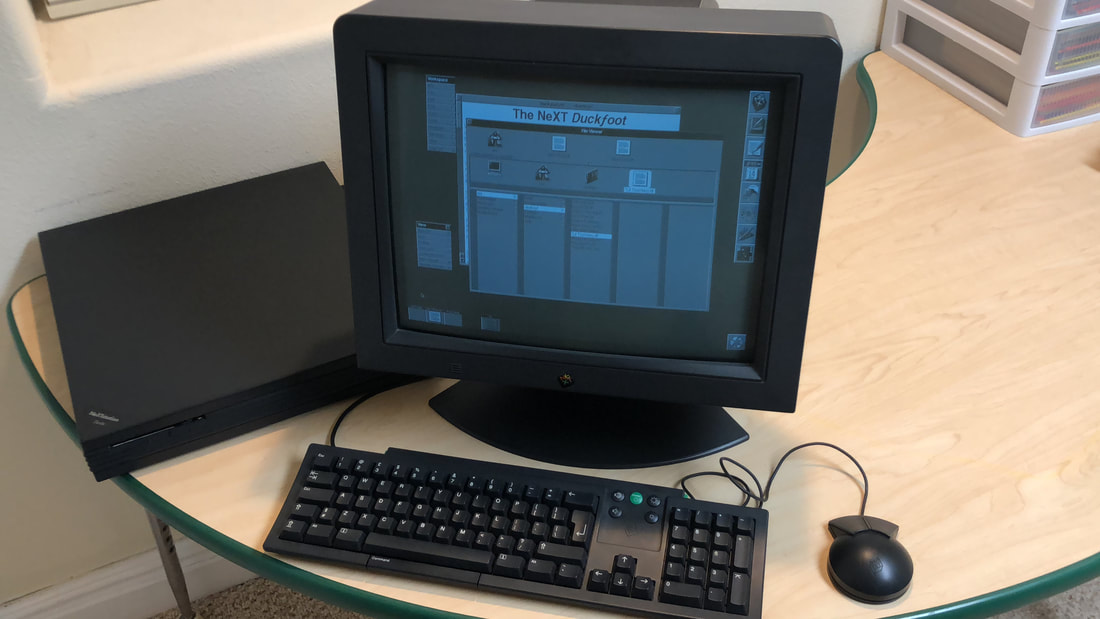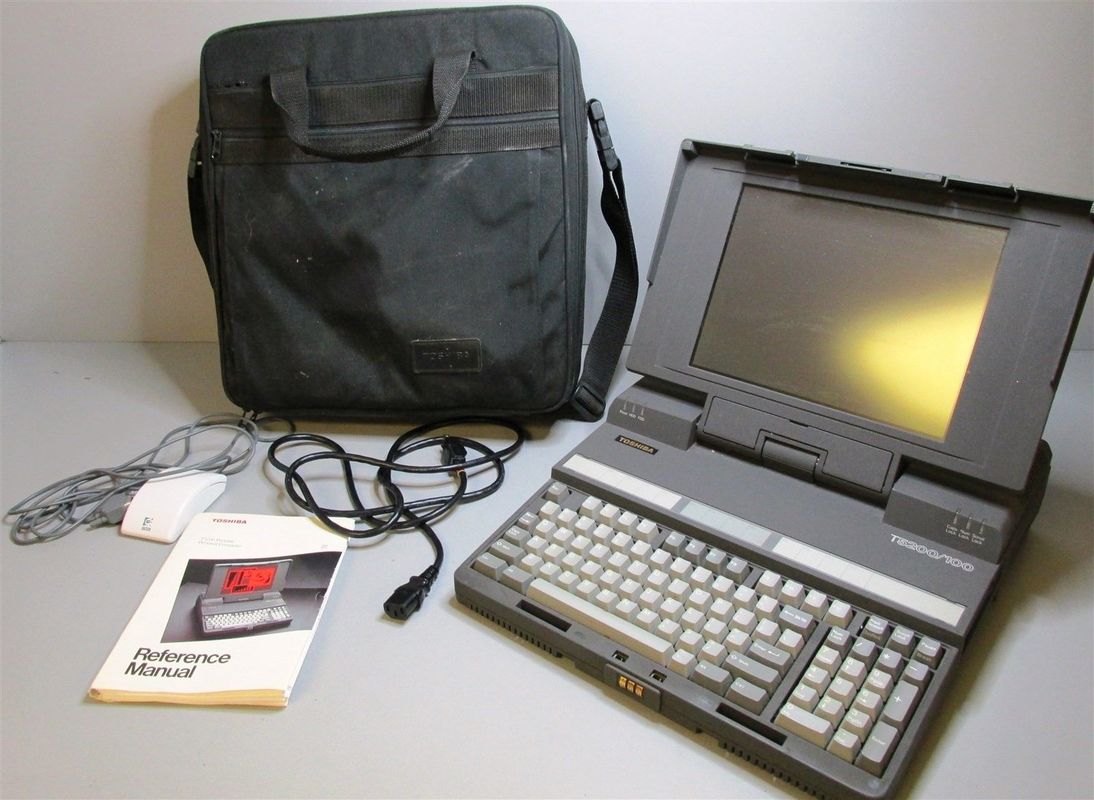|
#1. My first computer, bought at a yard sale for $2, that launched me into computering. It's a GRiD 1660 from 1991, and was top of the line back then. Monochrome screen, i386 CPU, and math coprocessor. I had to hotwire my mother's laptop charger to it's charging port to get it to work, but it worked like a charm after than and I loved it (played Minesweeper, Gorillas, and Nibbles a lot, and didn't have any floppy disks to transfer files to it) for about two weeks, when I got too curious and wired the A/C power to the wrong place on the motherboard entirely. Still seeking a replacement 1660, if anyone ever finds one - they're very rare!
#4. HP Omnibook 2000CS, bought at a thrift store for around $2. It always ran poorly, and died under the blade of a botched BIOS update. Nearly identical to the 5700CTX, they made quite a pair. 32MB RAM (and these models used HP proprietary RAM, so it's gonna be valuable someday). Notice neither laptop's hinges work, so they're leaning on each other. It makes them a little hard to use.
#7. A 2003 thingy. I got it for $10 at a thrift store where I helped sort stuff (got paid in cookies! and opportunities to get stuff). Then I put it's motherboard in the aformentioned eMachines, and for a few days it served as an i486 system (pictured). Later, I was given a Gigabyte motherboard for free from that thrift store, whose case was smashed, and they said they suspected had marijuana stored in it, along with a few other needed pieces, and put them in this case. I added a 10GB 5.24" hard drive from the 90s in it and Windows 2000, and actually used it for a while! It was my #1 computer, but slowly it's components fell apart. PSU blew up, rusty GPU failed eventually, hard drive died, etc. It just sits around under my bed now. It's another of the towers that the Dell made look really cool. This one had 768MB of RAM (3 slots...) and a AMD Athlon XP 2600+ CPU.
#10. A big box of computer parts I swiftly accumulated. I'll call it one computer, since there's more than enough parts for one, including a tower elsewhere. Theres motherboards with AMD K5, Pentium II, Pentium III, and Intel i486. And a lot of assorted cards, largely ISA and PCI audio and video, and a great collection of 5.25" floppy disks! I got a good portion of it from salvaging a dump made of
stuff a landlord pulled out of rentals. A good portion of it was rusty - the computer case I got the components from was especially rusty - but it all worked! I rode my bike there, so I had to ride it back home holding a lot of components in my hands while steering, and in all my pockets... it was a good life back then. :) #13. 1989 Zeos 386SX. Got this at a thrift store for $10 (funny story about that, the written tag looked like it said "20", but we wanted it to say "10", so when we brought it up that's what we said, and they accepted. My brother and I each paid half, so I only paid $5). Got it cause it looked really cool to me, no other reason. Tested at the store, it worked fine, booting, beeping, and lights, but after trying to use it for a while, it seems to have some sort of RAM issue causing it to operate ultra-slow when doing anything not BIOS-related. And the HDD is slow (somewhere around 30MB too, and huge), and the FDD sometimes fails. If we got it working it'd be a good machine. Has a video card like an aircraft carrier, but it's color. It's currently just something to store in a heap of stuff.
#16. 1990 Zenith Z-Note 325L. This was a good deal - I actually got it on Craigslist for $30! As seen in the picture, there was a lot of two, one mainly working, one not working (found the motherboard, CCFL, and LCD PCB dysfunctional), and it also included two chargers, two batteries, all the manuals, half of which were still sealed, including a copy of Windows, and a copy of Windows 95 on 30 floppy disks. This system was very innovative - sort of like using a Mac might be. There were unusual things all over the system, such as the keys always made a clicking noise through the speaker, or the power button, when pressed, bringing up a menu asking you if you wanted to turn the computer off or not. 80386 CPU, 8MB RAM (2MB on board, 6MB in 3 proprietary expansion chips - it has three slots, I have them all), 120MB HDD, 640x480 VGA LCD.However, this system has an annoying flicker to the screen - the pixel part, not the backlight part, perhaps faulty capacitors.
#19. 1984 IBM PCjr. Its not a device that holds a lot of interest for me, primarily because of the way every single thing about it is proprietary. Keyboard, monitor, connectors. And it boots to IBM basic as if it were a C64 or TI-99. Haven't had a chance to run any software since it only has a 5.25" FDD and I only have 3.5" diskettes. Also it has the venerable but quickly outdated 8088 CPU that would likely only run a fraction of the software that I have, since I'm primarily a 286/386 fan. Sometimes 486 but 386DX is my fav. Still, with the original infrared wireless keyboard, monitor, and power adapter, it made a good lot. This is another one I got from the $5 yard sale - $5 for the computer and another $5 for the monitor, so $10 for the whole lot. Gave this one to a friend.
#22. 1985 Atari 520ST. Got this at the same lot from a yard sale. Monitor was $5, same as anything, but the main unit was free because it was cracked and the owner didn't think it was worth anything. Admittedly it wasn't worth a whole lot but it did work! It came with the mouse and a power supply for the disk drive, but not the drive itself nor the power supply for the computer. Later models had both built into the computer but this is an early model. I got the drive on eBay for about $40, and I hacked together a power supply from one I found at the local junk shop, replacing the end with a DIN-7 connector, then it worked fine. I have the low-res color monitor and the dual-sided diskette drive. The system has TOS 1.00 on ROM - quite old - and 512Kb RAM. I hope to upgrade the RAM to 2Mb and get some kind of hard drive for it. I used hydrogen peroxide to whiten the keyboard keys and mouse, that improved it somewhat too. In the picture it has a monitor stand/keyboard drawer. I like to play games on this one!
#25. Sager 6400AT laptop. A very rare and off-brand laptop. Manufactured by Clevo for Sager - the Sager branding is obviously artificial, its just a sticker, not even the "NOTEBOOK STICKER" on the bottom. It takes an odd power adapter too, but luckily I found a compatible one. nice enough XGA screen, Pentium CPU, easily expandable RAM (because it's a cheap desktop replacement, upgrades and maintenance are simple, and I respect that - for example the keyboard rotated out with a couple buttons), modular removable HDD, and both CD-ROM and FDD. Its an extremely thick laptop, but it's versatile, with several PCMCIA ports, MIDI, VGA, and composite video-out.
|
|
| Computer Repair with Integrity |
|